
The Open Gaming Licence details are accessed from the help menu, as is the about screen that is shown as the splash screen.
The different sections available are displayed in the top left, and the list of saved characters is display in the bottom left. When a section is selected, the options for that section are displayed.
The effect is a transparent form, but is actually an visual illusion I learnt.
Some items can be drilled down into, so that the different scores can be entered. I allow for 6 different scores to be entered either manually, or entered via the program based on a option for that character that cannot be changed. I also allow for the type of score to be entered eg. enchantment, inherit, etc... The total score checks for these different types and uses the highest value of each type (if present) unless it is a dodge bonus.
By default if there is no score with a type associated with it, then the types are not shown. The 'Show Type" checkbox can be clicked to show the types. If there is a score with a type, this checkbox is selected automatically and the types shown.

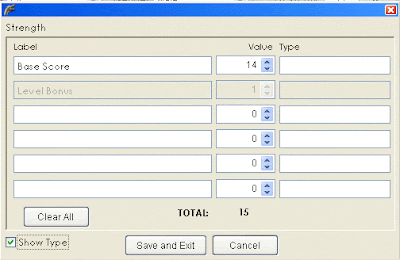
No comments:
Post a Comment