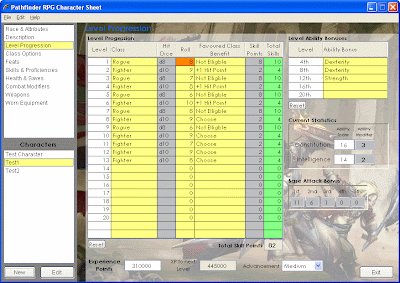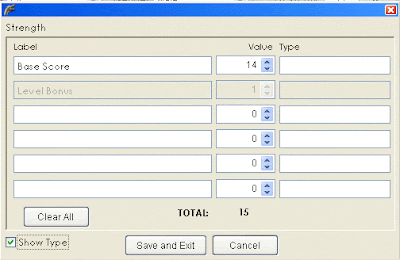Background
I've always disliked updating paper character sheets for my role playing when either creating or leveling a character. I streem lined this process by using a level progression excel spreadsheet that I made up, but never had it in me to create a character sheet in excel itself. So I went looking for already done ones.
I stumbled across a great pdf saveable sheet at
http://www.ssa-x2.com/ which I found better then any excel sheet around. However being a saveable pdf, it requires a full version of adobe to save and use all its functionality. The creator though has gone into 4th Ed, so the 3.5 version has become out to date.
I looked at editing this but found it quite annoying, so looked around for other programs to use to no avail. So as a software developer myself I decided to create my own program in the language I know best - Visual Fox Pro
Program Overview.
Pathfinder has streemlined a lot of the rules from 3.5, but there is still a lot of options that affect one or mutiple aspect of a character. This program is designed to automate as many of those options, so that the user doesn't have to remember everything.
The program strictly adhers to the Paizo Publishing Community Use Policy described at
http://paizo,com/communityuse. The splash screen indicates this:

The program is split into sections for ease of use, rather then trying to cram everything onto a single screen. The sections as per this post are:
- Race & Attributes
- Description
- Level Progression
- Class Options
- Feats
- Skills & Proficiencies
- Health & Saves
- Combat Modifiers
- Weapons
- Worn Equipment
Each section has a variety of options available to be manually updated, or shown for reference automatically updated by the program.
Many items allow a drill down so that each score that makes up the item can be recorded.